首页/文章/CTF对抗/ NDK加载 LLVM Pass方案/
NDK加载 LLVM Pass方案
推荐 原创NDK加载 LLVM Pass方案
本文基于 ndk r25c (25.2.9519653)
仅测试 Linux 和 macOS
获取ndk r25c
直接下载
点只因下载:
使用sdkmanager安装
|
1
|
$ANDROID_HOME
/
tools
/
bin
/
sdkmanager
-
-
install
"ndk;25.2.9519653"
|
坑:archlinux 需要
sudo archlinux-java set java-8-openjdk
查看clang信息
|
1
|
cat $ANDROID_HOME
/
ndk
/
25.2
.
9519653
/
toolchains
/
llvm
/
prebuilt
/
linux
-
x86_64
/
AndroidVersion.txt
|
内容:
|
1
2
3
|
14.0
.
7
based on r450784d1
for
additional information on LLVM revision
and
cherry
-
picks, see clang_source_info.md
|
下载未精简的clang
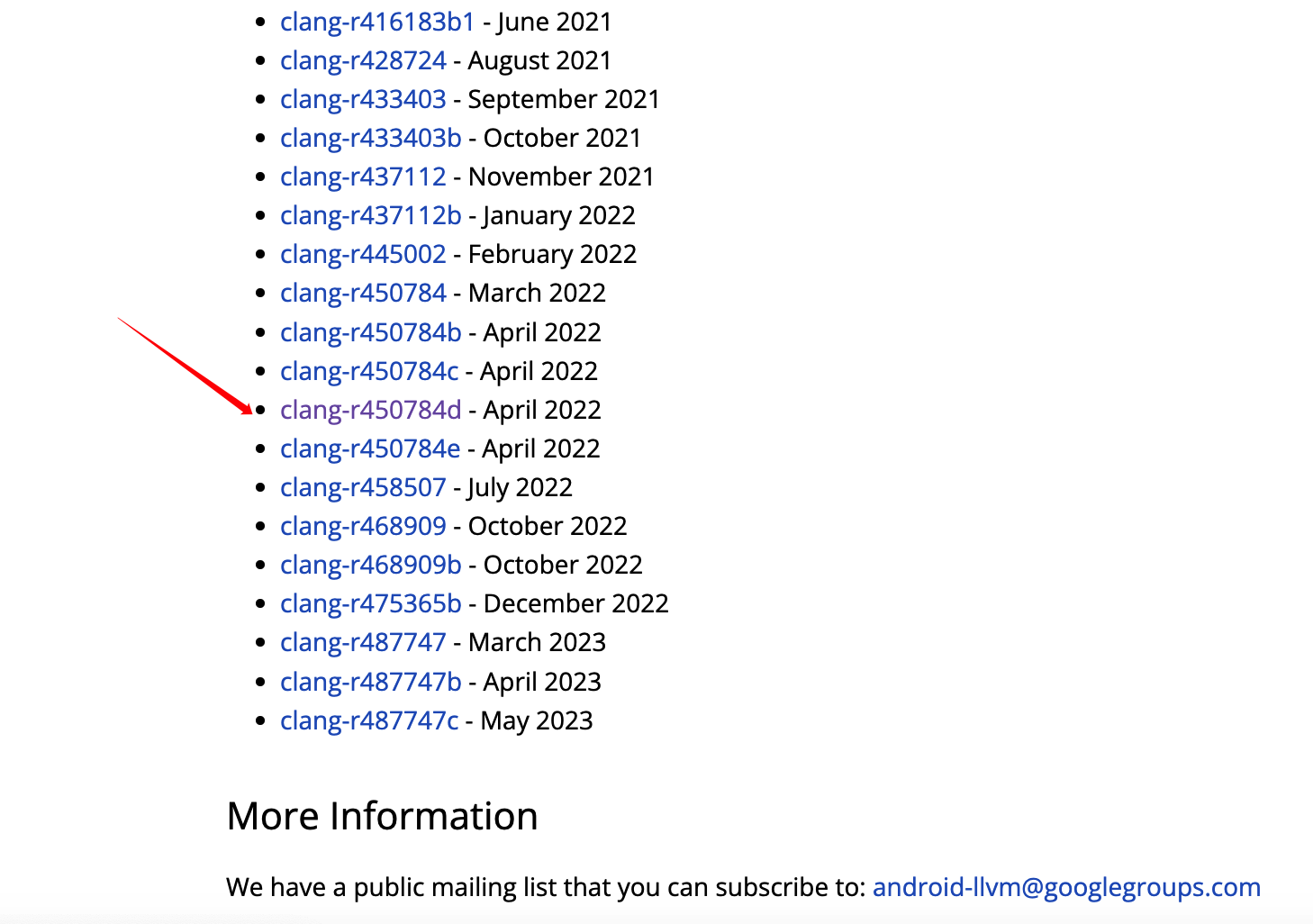
然后去Google的 prebuilt clang仓库找到 r450784d1 相关的分支并打开:
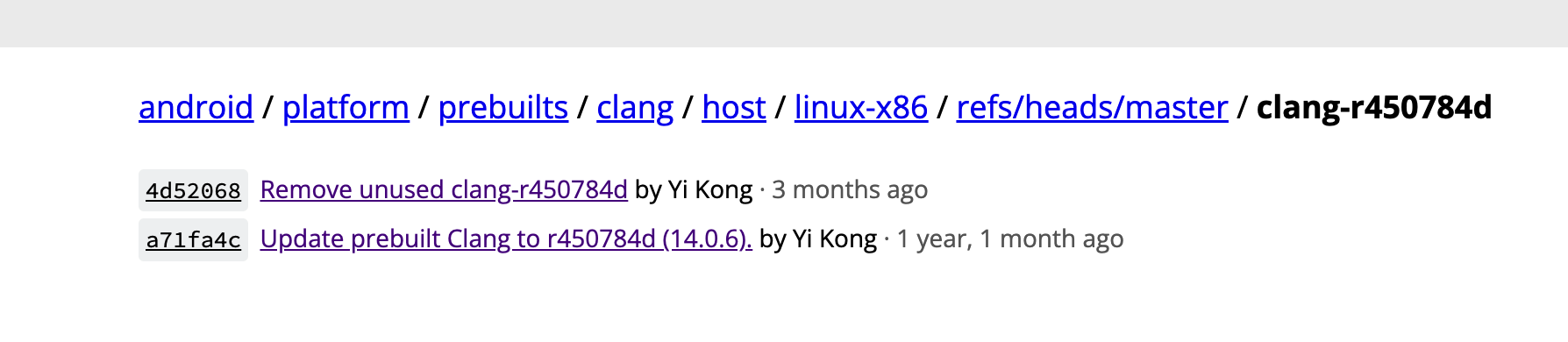
点开最新的一个commit,进入
然后点击tgz下载这一份clang
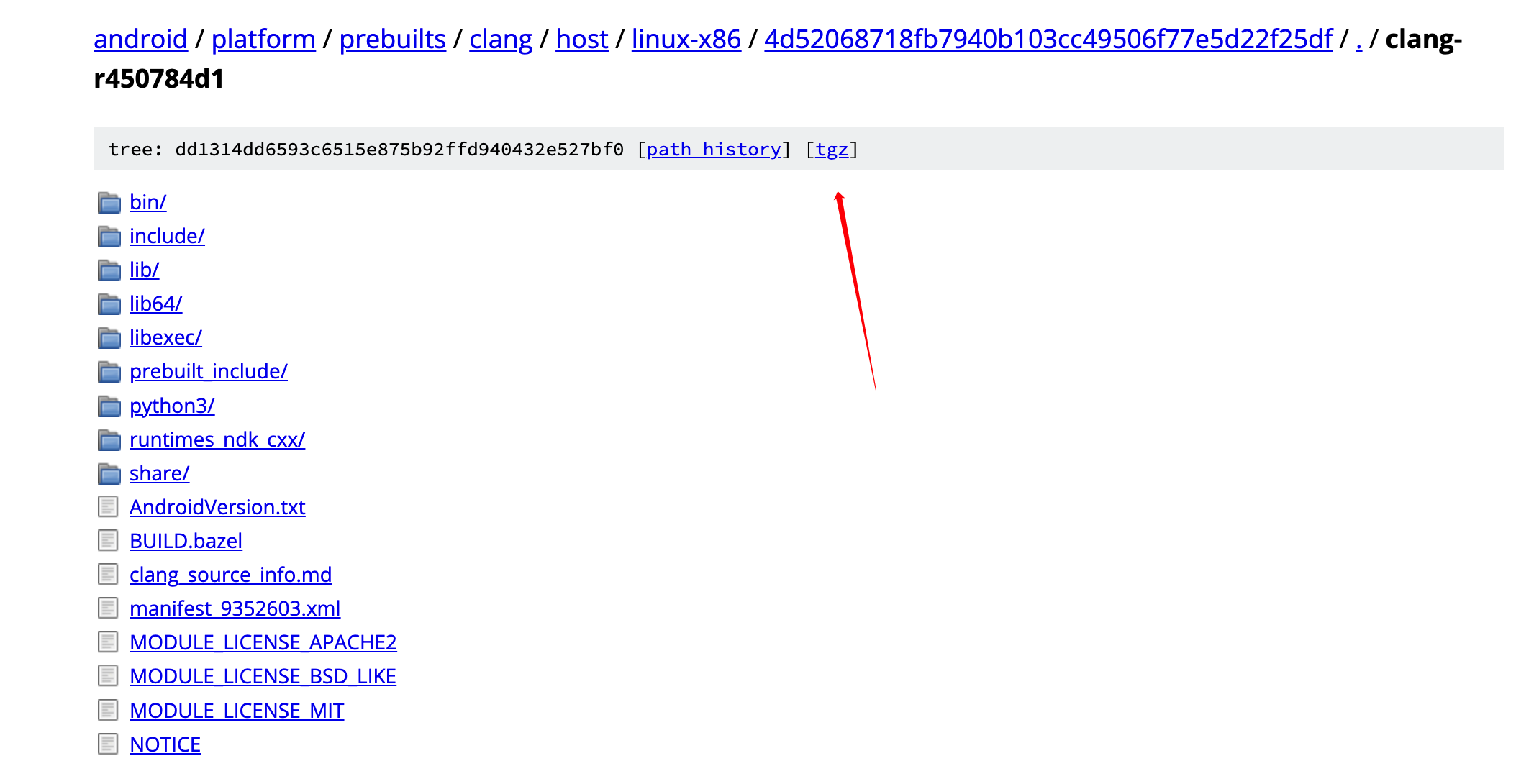
然后基于这一份clang直接编译llvm动态库插件就可以直接用ndk加载了
解压
|
1
2
|
mkdir clang
tar xzvf clang
-
r450784d1.tar.gz
-
C clang
|
编译使用pass实例
- 下载代码
|
1
|
git clone https:
/
/
github.com
/
LeadroyaL
/
llvm
-
pass
-
tutorial
|
- 修改 CMakeLists.txt,在
project()后加上
|
1
2
3
|
set
(CMAKE_C_COMPILER
/
home
/
ylarod
/
ndk
-
r25c
/
clang
/
bin
/
clang)
set
(CMAKE_CXX_COMPILER
/
home
/
ylarod
/
ndk
-
r25c
/
clang
/
bin
/
clang)
set
(ENV{LLVM_HOME}
/
home
/
ylarod
/
ndk
-
r25c
/
clang)
|
这个时候cmake ..会报错
|
1
2
3
4
5
6
7
8
9
10
11
12
13
14
15
16
17
18
19
20
|
CMake Error at
/
home
/
ylarod
/
ndk
-
r25c
/
clang
/
lib64
/
cmake
/
llvm
/
LLVMExports.cmake:
1036
(message):
The imported target
"LLVMDemangle"
references the
file
"/home/ylarod/ndk-r25c/clang/lib64/libLLVMDemangle.a"
but this
file
does
not
exist. Possible reasons include:
*
The
file
was deleted, renamed,
or
moved to another location.
*
An install
or
uninstall procedure did
not
complete successfully.
*
The installation package was faulty
and
contained
"/home/ylarod/ndk-r25c/clang/lib64/cmake/llvm/LLVMExports.cmake"
but
not
all
the files it references.
Call Stack (most recent call first):
/
home
/
ylarod
/
ndk
-
r25c
/
clang
/
lib64
/
cmake
/
llvm
/
LLVMConfig.cmake:
251
(include)
CMakeLists.txt:
14
(find_package)
|
这个时候去注释掉clang/lib64/cmake/llvm/LLVMExports.cmake 下面这一段代码
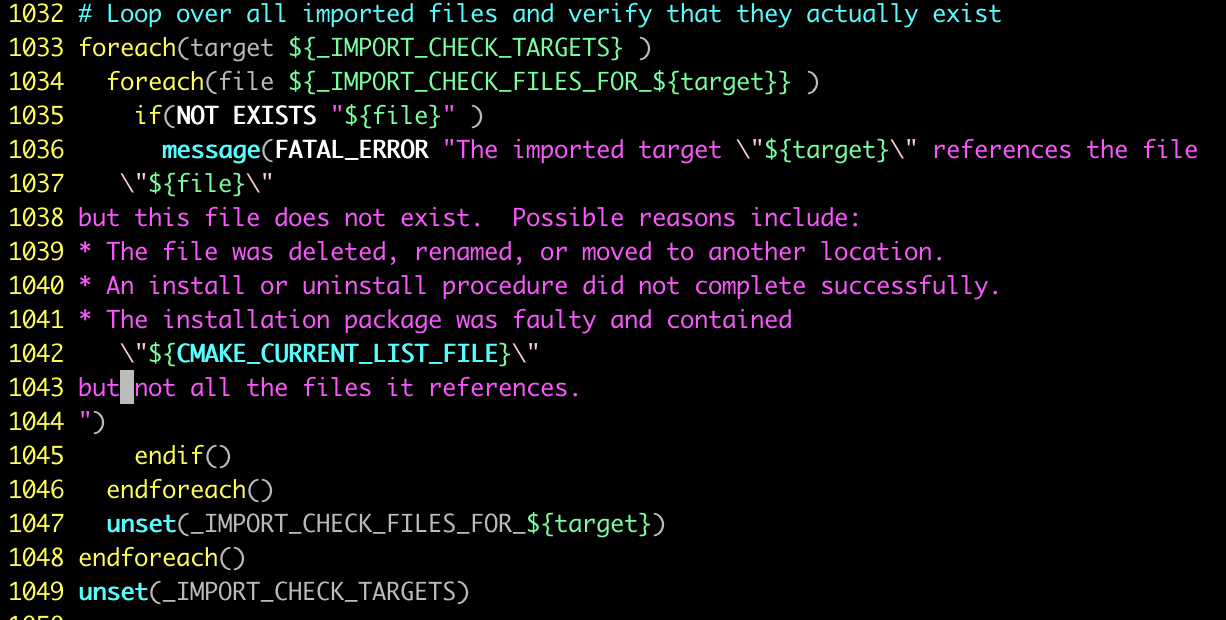
然后
|
1
2
3
|
mkdir build && cd build
cmake ..
-
DCMAKE_BUILD_TYPE
=
Release
-
G Ninja
ninja
|
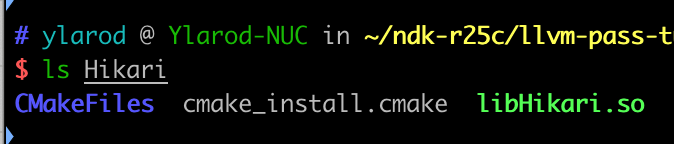
测试代码来自
build.sh:
|
1
2
3
4
|
export CC
=
/
home
/
ylarod
/
Android
/
Sdk
/
ndk
/
25.2
.
9519653
/
toolchains
/
llvm
/
prebuilt
/
linux
-
x86_64
/
bin
/
clang
+
+
$CC aes.cpp test.cpp
-
o no_obf
$CC
-
fpass
-
plugin
=
/
home
/
ylarod
/
ndk
-
r25c
/
llvm
-
pass
-
tutorial
/
build
/
Hikari
/
libHikari.so
-
Xclang
-
load
-
Xclang
/
home
/
ylarod
/
ndk
-
r25c
/
llvm
-
pass
-
tutorial
/
build
/
Hikari
/
libHikari.so
-
mllvm
-
split_num
=
3
-
mllvm
-
fw_prob
=
100
-
mllvm
-
fw_times
=
4
-
mllvm
-
bcf_prob
=
100
-
mllvm
-
bcf_loop
=
3
aes.cpp test.cpp
-
o obf
|
编译后:
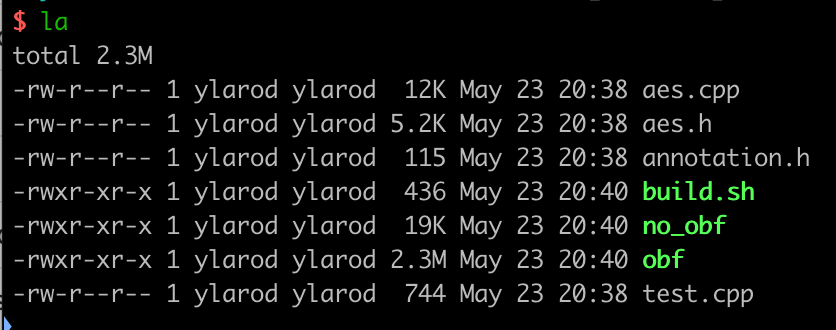
差不多鸟~
当我们来到macOS上
由于Google编译macOS工具链的系统版本太低,加载so的时候会报错
|
1
2
3
4
5
6
7
8
9
10
11
12
13
14
15
16
17
18
19
20
21
22
23
24
25
26
27
28
29
30
31
|
In
file
included
from
aes.cpp:
1
:
.
/
aes.h:
6
:
10
: fatal error:
'cstring'
file
not
found
#include <cstring>
^~~~~~~~~
1
error generated.
test.cpp:
1
:
10
: fatal error:
'cstdio'
file
not
found
#include <cstdio>
^~~~~~~~
1
error generated.
error: unable to load plugin
'/Users/ylarod/ndk-r25c/llvm-pass-tutorial/build/Hikari/libHikari.so'
:
'dlopen(/Users/ylarod/ndk-r25c/llvm-pass-tutorial/build/Hikari/libHikari.so, 0x0009): symbol not found in flat namespace '
__ZN4llvm10CallbackVH6anchorEv''
clang (LLVM option parsing): Unknown command line argument
'-split_num=3'
. Try:
'clang (LLVM option parsing) --help'
clang (LLVM option parsing): Did you mean
'--print-bfi=3'
?
clang (LLVM option parsing): Unknown command line argument
'-fw_prob=100'
. Try:
'clang (LLVM option parsing) --help'
clang (LLVM option parsing): Did you mean
'--color=100'
?
clang (LLVM option parsing): Unknown command line argument
'-fw_times=4'
. Try:
'clang (LLVM option parsing) --help'
clang (LLVM option parsing): Did you mean
'--fast-isel=4'
?
clang (LLVM option parsing): Unknown command line argument
'-bcf_prob=100'
. Try:
'clang (LLVM option parsing) --help'
clang (LLVM option parsing): Did you mean
'--icp-lto=100'
?
clang (LLVM option parsing): Unknown command line argument
'-bcf_loop=3'
. Try:
'clang (LLVM option parsing) --help'
clang (LLVM option parsing): Did you mean
'--icp-lto=3'
?
error: unable to load plugin
'/Users/ylarod/ndk-r25c/llvm-pass-tutorial/build/Hikari/libHikari.so'
:
'dlopen(/Users/ylarod/ndk-r25c/llvm-pass-tutorial/build/Hikari/libHikari.so, 0x0009): symbol not found in flat namespace '
__ZN4llvm10CallbackVH6anchorEv''
clang (LLVM option parsing): Unknown command line argument
'-split_num=3'
. Try:
'clang (LLVM option parsing) --help'
clang (LLVM option parsing): Did you mean
'--print-bfi=3'
?
clang (LLVM option parsing): Unknown command line argument
'-fw_prob=100'
. Try:
'clang (LLVM option parsing) --help'
clang (LLVM option parsing): Did you mean
'--color=100'
?
clang (LLVM option parsing): Unknown command line argument
'-fw_times=4'
. Try:
'clang (LLVM option parsing) --help'
clang (LLVM option parsing): Did you mean
'--fast-isel=4'
?
clang (LLVM option parsing): Unknown command line argument
'-bcf_prob=100'
. Try:
'clang (LLVM option parsing) --help'
clang (LLVM option parsing): Did you mean
'--icp-lto=100'
?
clang (LLVM option parsing): Unknown command line argument
'-bcf_loop=3'
. Try:
'clang (LLVM option parsing) --help'
clang (LLVM option parsing): Did you mean
'--icp-lto=3'
?
|
解决办法:
使用下载的clang替换掉ndk里面的clang
|
1
2
|
mv clang
-
14
clang
-
14.bak
cp ~
/
ndk
-
r25c
/
clang
/
bin
/
clang
-
14
clang
-
14
|
找不到头文件是macOS的问题,修改 build.sh 为
|
1
2
3
4
|
export CC
=
/
Users
/
ylarod
/
Library
/
Android
/
sdk
/
ndk
/
25.2
.
9519653
/
toolchains
/
llvm
/
prebuilt
/
darwin
-
x86_64
/
bin
/
aarch64
-
linux
-
android33
-
clang
+
+
$CC aes.cpp test.cpp
-
o no_obf
$CC
-
fpass
-
plugin
=
/
Users
/
ylarod
/
ndk
-
r25c
/
llvm
-
pass
-
tutorial
/
build
/
Hikari
/
libHikari.so
-
Xclang
-
load
-
Xclang
/
Users
/
ylarod
/
ndk
-
r25c
/
llvm
-
pass
-
tutorial
/
build
/
Hikari
/
libHikari.so
-
mllvm
-
split_num
=
3
-
mllvm
-
fw_prob
=
100
-
mllvm
-
fw_times
=
4
-
mllvm
-
bcf_prob
=
100
-
mllvm
-
bcf_loop
=
3
aes.cpp test.cpp
-
o obf
|
后重新编译,成功混淆
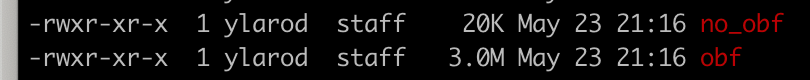
参考
在我的博客中查看:
更多【 NDK加载 LLVM Pass方案】相关视频教程:www.yxfzedu.com
相关文章推荐
- Android安全- 安卓协议逆向 cxdx 分析与实现 - Android安全CTF对抗IOS安全
- Android安全-HoneyBadger系列二 Android App全量监控也来了 - Android安全CTF对抗IOS安全
- Android安全-HoneyBadger系列一 开篇,虚拟机调试器来了 - Android安全CTF对抗IOS安全
- 编程技术-为无源码的DLL增加接口功能 - Android安全CTF对抗IOS安全
- CTF对抗-Realworld CTF 2023 ChatUWU 详解 - Android安全CTF对抗IOS安全
- Android安全-frida源码编译详解 - Android安全CTF对抗IOS安全
- 软件逆向- PE格式:新建节并插入代码 - Android安全CTF对抗IOS安全
- 加壳脱壳- UPX源码学习和简单修改 - Android安全CTF对抗IOS安全
- 二进制漏洞-win越界写漏洞分析 CVE-2020-1054 - Android安全CTF对抗IOS安全
- Pwn-2022长城杯决赛pwn - Android安全CTF对抗IOS安全
- 软件逆向-Wibu Codemeter 7.3学习笔记——Codemeter服务端 - Android安全CTF对抗IOS安全
- Pwn-沙箱逃逸之google ctf 2019 Monochromatic writeup - Android安全CTF对抗IOS安全
- 软件逆向-Wibu Codemeter 7.3学习笔记——AxProtector壳初探 - Android安全CTF对抗IOS安全
- 企业安全-学习Kubernetes笔记——暴露站点服务(Ingress) - Android安全CTF对抗IOS安全
- 企业安全-学习Kubernetes笔记——部署数据库站点(MySql) - Android安全CTF对抗IOS安全
- 企业安全-学习Kubernetes笔记——部署web站点环境(PHP+Nginx) - Android安全CTF对抗IOS安全
- 企业安全-学习Kubernetes笔记——安装NFS驱动 - Android安全CTF对抗IOS安全
- 企业安全-学习Kubernetes笔记——kubeadm安装Kubernetes - Android安全CTF对抗IOS安全
- 软件逆向-wibu软授权(四) - Android安全CTF对抗IOS安全
- 软件逆向-使用IDAPython开发复制RVA的插件 - Android安全CTF对抗IOS安全
记录自己的技术轨迹
文章规则:
1):文章标题请尽量与文章内容相符
2):严禁色情、血腥、暴力
3):严禁发布任何形式的广告贴
4):严禁发表关于中国的政治类话题
5):严格遵守中国互联网法律法规
6):有侵权,疑问可发邮件至service@yxfzedu.com
近期原创 更多