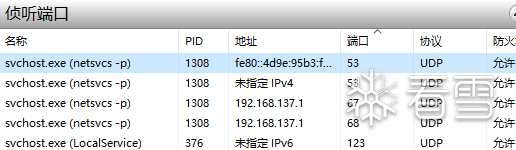Windows Internet Connection Sharing (ICS) cve-2023-38148 分析
推荐 原创更多【 Windows Internet Connection Sharing (ICS) cve-2023-38148 分析】相关视频教程:www.yxfzedu.com
相关文章推荐
- [驱动出租]-保护进程 - 游戏逆向软件逆向Windows内核驱动出租
- [驱动出租]-读写驱动 - 游戏逆向软件逆向Windows内核驱动出租
- [驱动出租]-键鼠驱动 - 游戏逆向软件逆向Windows内核驱动出租
- [驱动出租]-无痕注入 - 游戏逆向软件逆向Windows内核驱动出租
- CE图标工具 - 游戏逆向软件逆向Windows内核驱动出租
- 驱动出租及驱动定制价格 - 游戏逆向软件逆向Windows内核驱动出租
- 二进制漏洞-初探内核漏洞:HEVD学习笔记——TypeConfusion - PwnHarmonyOSWeb安全软件逆向
- 二进制漏洞-初探内核漏洞:HEVD学习笔记——IntegerOverflow - PwnHarmonyOSWeb安全软件逆向
- 软件逆向-LMCompatibilityLevel 安全隐患 - PwnHarmonyOSWeb安全软件逆向
- Android安全-记一次完整的Android native层动态调试--使用avd虚拟机 - PwnHarmonyOSWeb安全软件逆向
- 二进制漏洞-零基础入门V8——CVE-2021-38001漏洞利用 - PwnHarmonyOSWeb安全软件逆向
- 二进制漏洞-初探内核漏洞:HEVD学习笔记——UAF - PwnHarmonyOSWeb安全软件逆向
- Pwn-glibc高版本堆题攻击之safe unlink - PwnHarmonyOSWeb安全软件逆向
- 二进制漏洞-CVE-2020-1054提权漏洞学习笔记 - PwnHarmonyOSWeb安全软件逆向
- 二进制漏洞-初探内核漏洞:HEVD学习笔记——BufferOverflowNonPagedPool - PwnHarmonyOSWeb安全软件逆向
- CTF对抗-2022DASCTF Apr X FATE 防疫挑战赛-Reverse-奇怪的交易 - PwnHarmonyOSWeb安全软件逆向
- 编程技术-一个规避安装包在当前目录下被DLL劫持的想法 - PwnHarmonyOSWeb安全软件逆向
- CTF对抗-sql注入学习笔记 - PwnHarmonyOSWeb安全软件逆向
- Pwn-DamCTF and Midnight Sun CTF Qualifiers pwn部分wp - PwnHarmonyOSWeb安全软件逆向
- 软件逆向-OLLVM-deflat 脚本学习 - PwnHarmonyOSWeb安全软件逆向
记录自己的技术轨迹
文章规则:
1):文章标题请尽量与文章内容相符
2):严禁色情、血腥、暴力
3):严禁发布任何形式的广告贴
4):严禁发表关于中国的政治类话题
5):严格遵守中国互联网法律法规
6):有侵权,疑问可发邮件至service@yxfzedu.com
近期原创 更多