ios-Home Assistant使用ios主题更换背景
推荐 原创Home Assistant使用ios主题、更换背景
- 默认前置情况,
-
- 1、已安转HACS插件
- 2、搜索安装 IOS Dark Mode Theme
- 3)经过折腾才发现,具体的ui.yaml具体指的是你自己的概览目录UI,通过【概览】—>【右键右上角三个点】—>【编辑仪表盘】—>【右键右上角三个点】—>【原始配置编辑器】
- 4)在themes/ios-dark-mode文件中找到,ios-dark-mode.yaml配置文件,打开修改
- 5) 修改 background-image条目即可进行不同背景颜色的更换
- 6)具体可以选择四种背景颜色的一种,
- 7)将其中一种背景色的css代码替换掉之前的“background-image”条目即可
- 8) 保存重启home assistant即可实现背景替换

lovelace-ios-dark-mode-theme
默认前置情况,
1、已安转HACS插件
2、搜索安装 IOS Dark Mode Theme
下面是具体的安装步骤,
1)第一、二步应该很容易实现,configuration.yaml文件很容易被找到
2)而本人在进行第三步操作时,始终没找到lovelace-ui.yaml配置文件
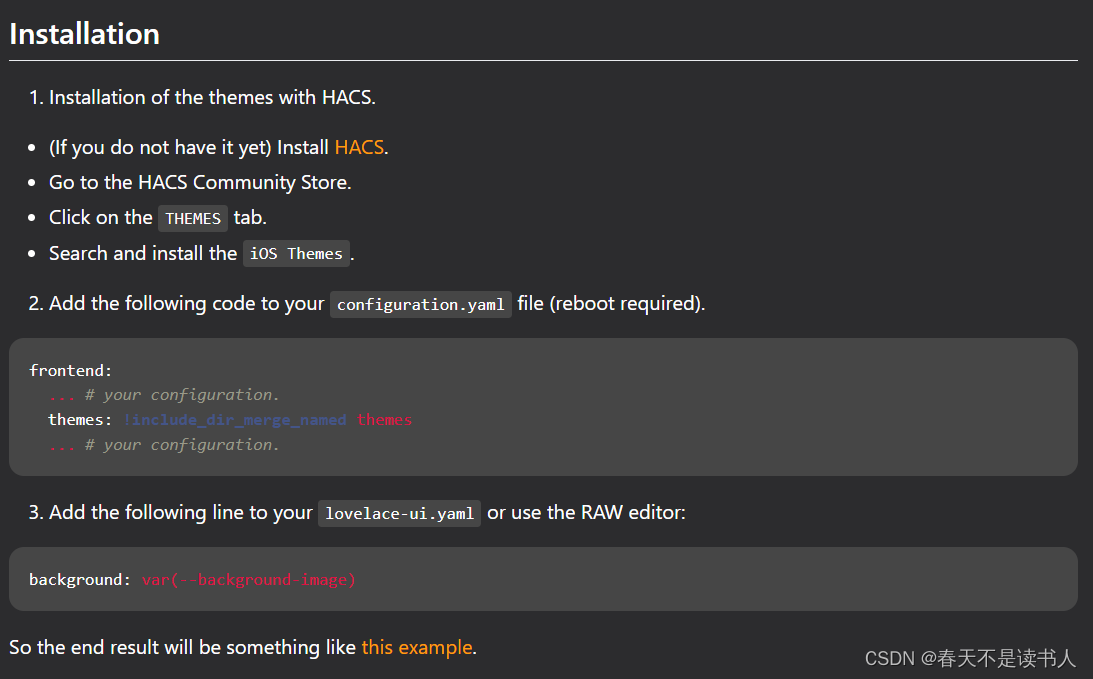
3)经过折腾才发现,具体的ui.yaml具体指的是你自己的概览目录UI,通过【概览】—>【右键右上角三个点】—>【编辑仪表盘】—>【右键右上角三个点】—>【原始配置编辑器】


在配置文件最后加上背景控制代码即可
background: var(--background-image)
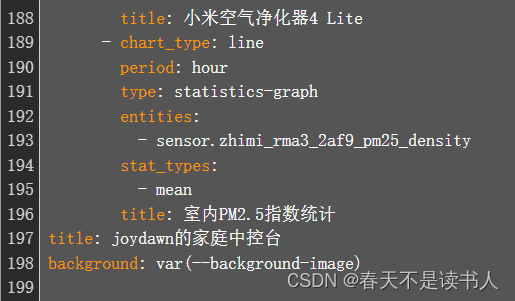
4)在themes/ios-dark-mode文件中找到,ios-dark-mode.yaml配置文件,打开修改
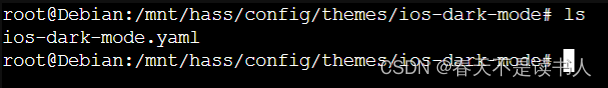
5) 修改 background-image条目即可进行不同背景颜色的更换
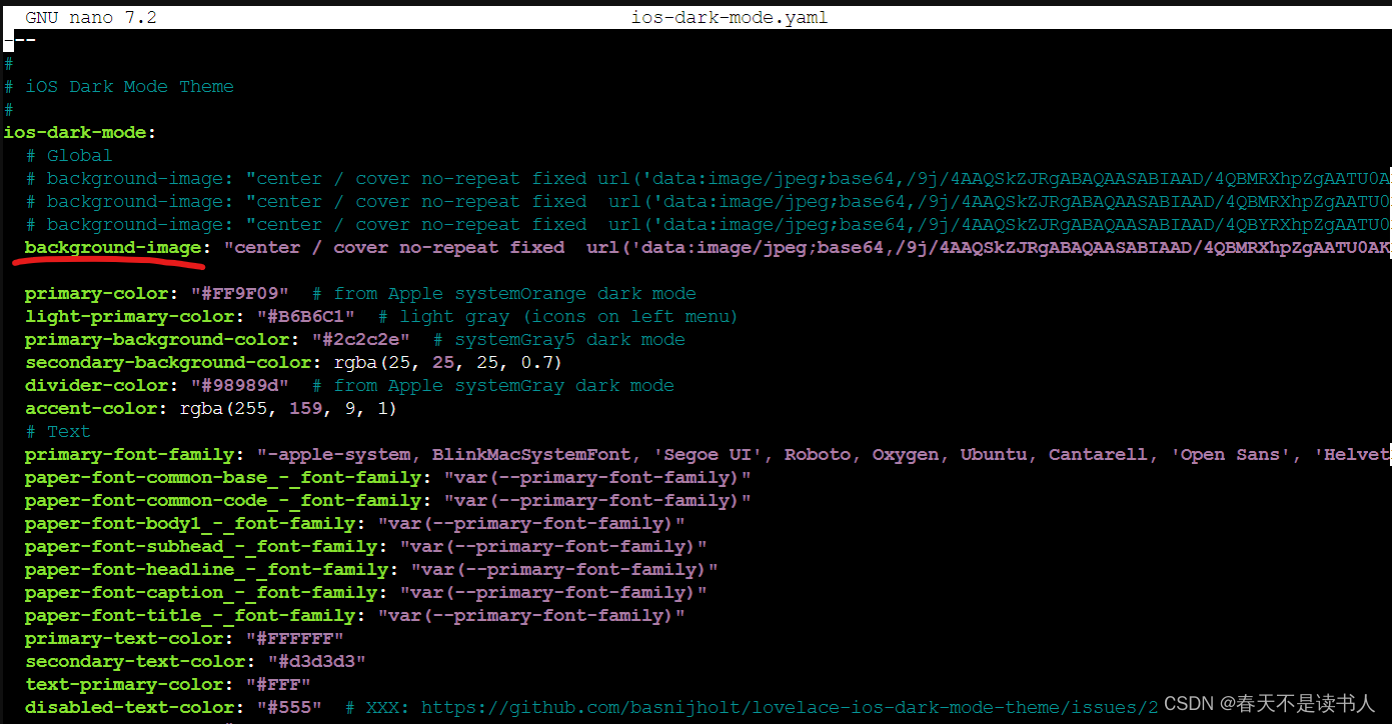
6)具体可以选择四种背景颜色的一种,
https://github.com/basnijholt/lovelace-ios-dark-mode-theme/tree/master/backgrounds
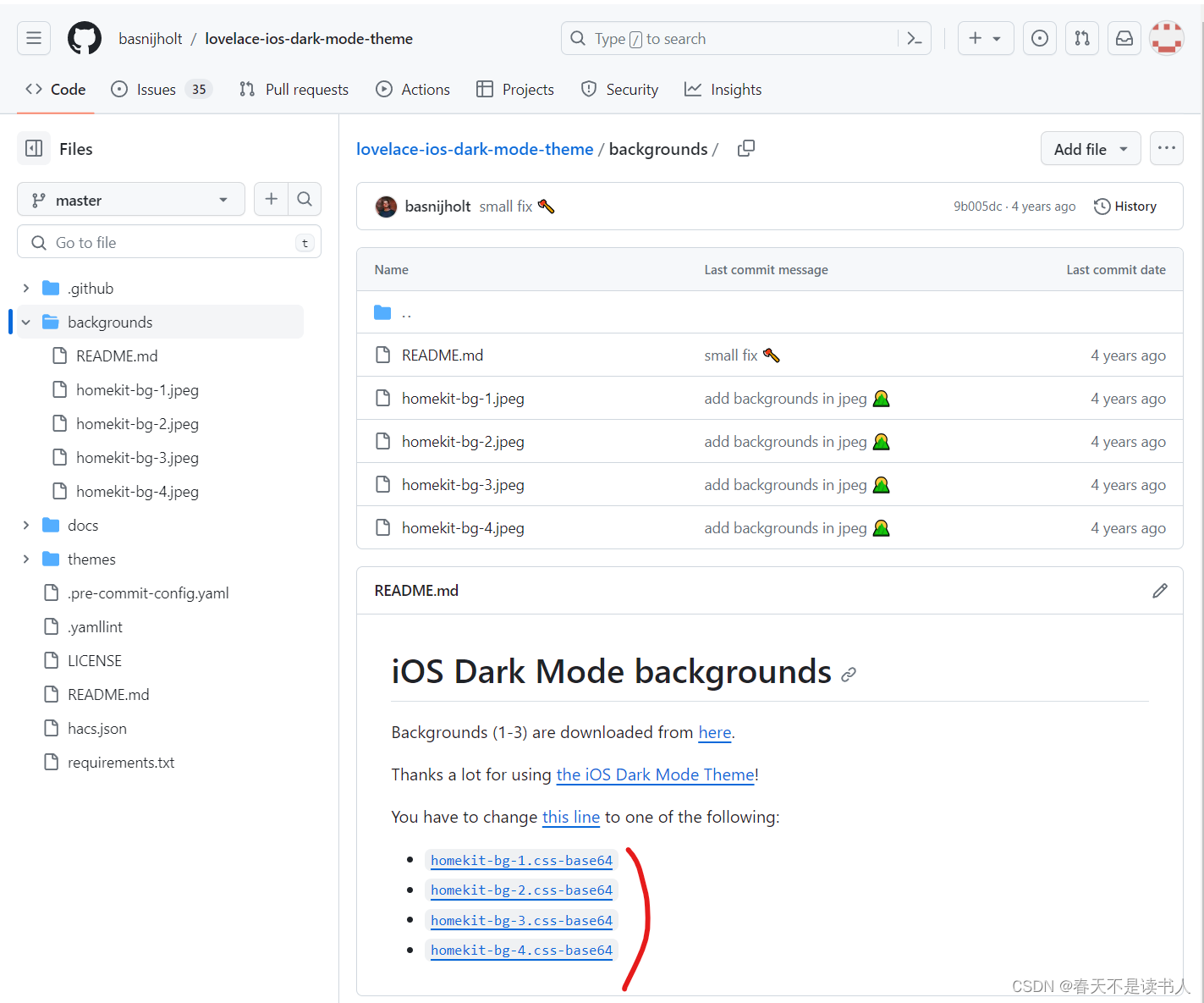
7)将其中一种背景色的css代码替换掉之前的“background-image”条目即可
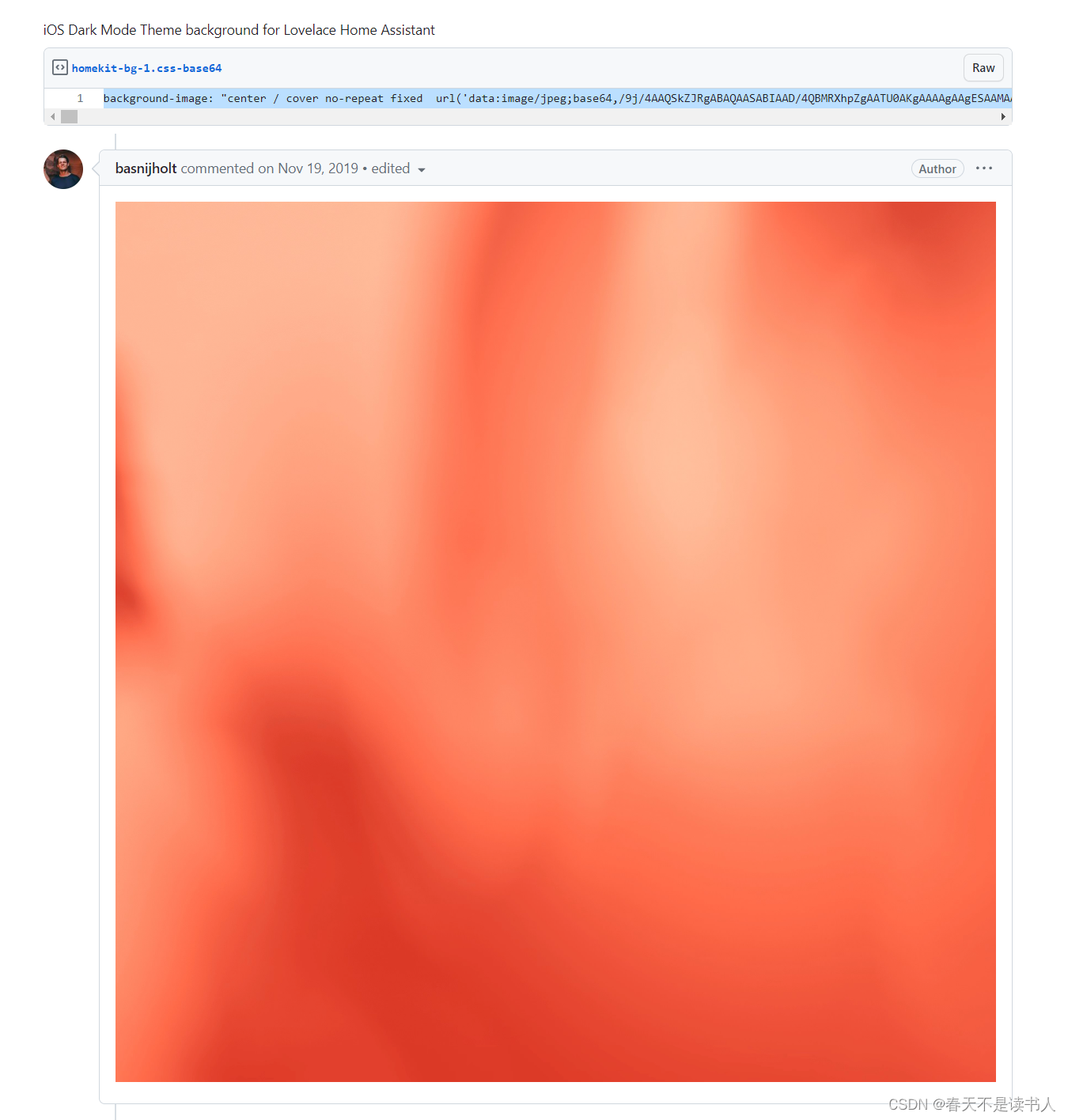
8) 保存重启home assistant即可实现背景替换
更多【ios-Home Assistant使用ios主题更换背景】相关视频教程:www.yxfzedu.com
相关文章推荐
- 编程技术-鲁大师电动车智能化测评报告第二十三期:实测续航95km,九号Q90兼顾个性与实用 - 其他
- 数据库-进阶SQL——数据表中多列按照指定格式拼接,并将多行内容合并为map拼接 - 其他
- 小程序-社区团购小程序系统源码+各种快递代收+社区便利店 带完整的搭建教程 - 其他
- spring-Java之SpringCloud Alibaba【八】【Spring Cloud微服务Gateway整合sentinel限流】 - 其他
- 云原生-云原生周刊:Gateway API 1.0.0 发布 | 2023.11.6 - 其他
- java-Ruby语言和VCR库编写代码示例 - 其他
- spring-C#开发的OpenRA游戏之世界存在的属性CombatDebugOverlay(3) - 其他
- 编程技术-Linux文件系统 - 其他
- 电脑-电脑硬盘数据恢复哪个好?值得考虑的 8 个硬盘恢复软件解决方案 - 其他
- jvm-内存管理 - 其他
- 算法-吴恩达《机器学习》7-1->7-4:过拟合问题、代价函数、线性回归的正则化、正则化的逻辑回归模型 - 其他
- 前端-vue项目js原生属性IntersectionObserver实现图片懒加载 - 其他
- 编程技术-Python标准库有哪些 - 其他
- 编程技术-读取W25Q64的设备ID时输出0xff - 其他
- 金融-可以写进简历的软件测试项目(银行/金融/电商/商城......) - 其他
- 百度-想要创建百度百科词条怎么做? - 其他
- c#-C#基于inpoutx64读写ECRAM硬件信息 - 其他
- java-JavaScript如何实现钟表效果,时分秒针指向当前时间,并显示当前年月日,及2024春节倒计时,源码奉上 - 其他
- c++-Linux驱动应用层与内核层之间的数据传递 - 其他
- 人工智能-读书笔记:彼得·德鲁克《认识管理》第11章 若干例外及经验教训 - 其他
记录自己的技术轨迹
文章规则:
1):文章标题请尽量与文章内容相符
2):严禁色情、血腥、暴力
3):严禁发布任何形式的广告贴
4):严禁发表关于中国的政治类话题
5):严格遵守中国互联网法律法规
6):有侵权,疑问可发邮件至service@yxfzedu.com
近期原创 更多